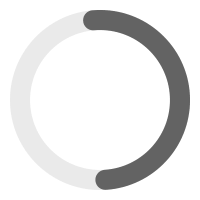How to use the FOO Library
Start with a wide search and narrow down once you get a feel for the data. If in doubt about which options to select, leave as the default “All” and then refine the search if too many records are shown. Details about each of the Filter fields can be seen by clicking on the (i) next to each title.
Season: Select the seasons of interest eg: Summer.
Growth stage: Maturity of the pasture, from Germinating to Dry Feed.
Total FOO (kg/ha): Combined total of Green and Dead FOO is used to select the records of interest.
Climate zone: Select pastures in relevant zones, see map under (i).
State: Select pastures in a particular state.
Major species: Select a particular species i.e. lucerne, chicory where data might not be available for your region. Set other filters to “All”, enter the species and all records for that species will be shown.
Not all species and pasture types are available for every state and climatic region. Therefore, consider using FOO data from other states with similar climatic regions if data is not available for your area.
Search the FOO Library
Sorry, no results can be found. Try another keyword.